How can I edit the Content of the templates?
You can edit the content of the landing pages and website templates in any HTML editor like Adobe Dreamweaver – Download trial version or Notepad++ – Download Now or similar.
Firstly you will need WinZip – Download WinZip to unzip the files
Editing The Templates With Adobe Dreamweaver
1. Unzip the files using Winzip or similar
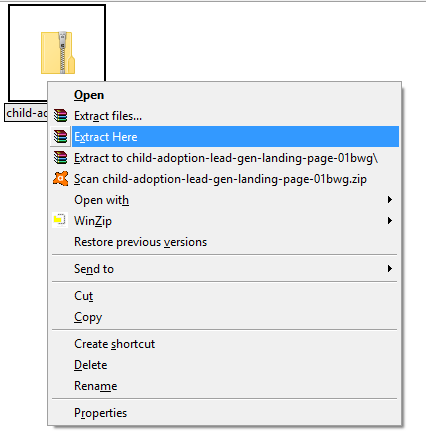
2. Right-click on index.html or index.php file and open it with Adobe Dreamweaver
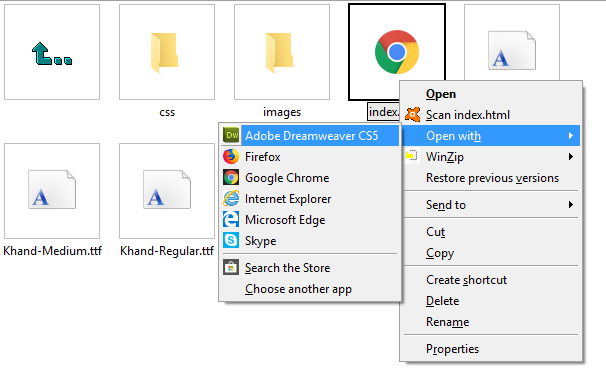
3. Select the text you want to edit and replace it with your content

4. Save the file
Editing The Templates With Notepad++
1. Unzip the files
2. Open notepad++
3. Click on File and select Open
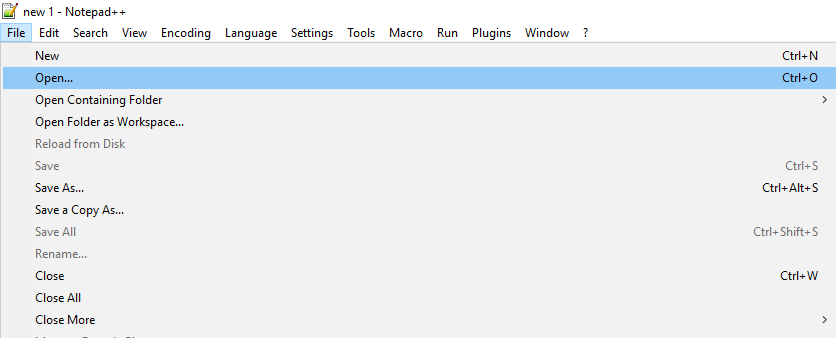
4. Go to your file location and select the index.html or index.php file and click on Open
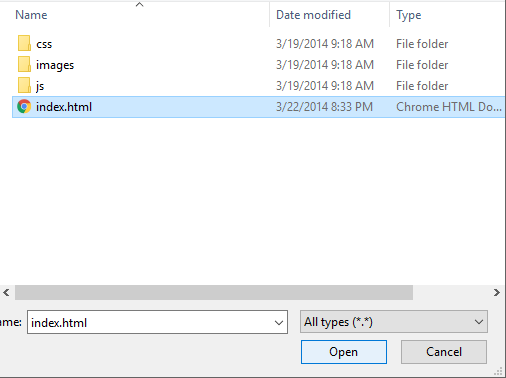
5. Select the text you want to edit and replace it with your content.
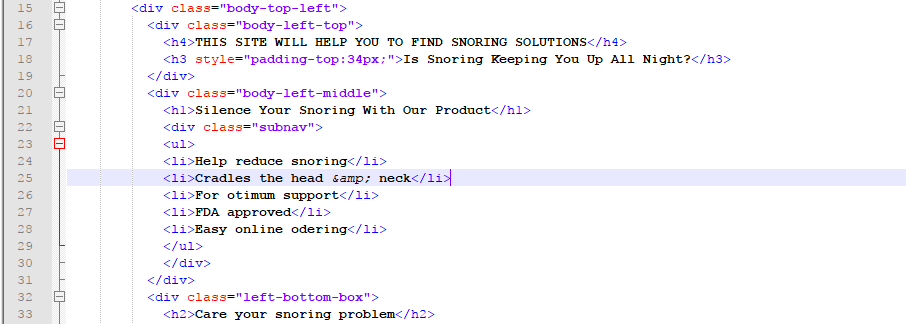
6. Save the file
If you are unable to do the customization yourself, then you can get your purchased template customized by our experts. Contact us with customization requirements for a FREE Quote.